Hi,
I have been working on CE6 Beta after setup(VS2005 and CE6 Beta plugin) over the last couple of days.
The new ARMV4I device emulator raised some queries on my mind. It was intriguing to me how a ARM based emulator(as the name suggests) worked on an x86 machine.
A li'l spadework on the Microsoft team... and pop came the answer: The new device emulator is basically "just an application" that converts ARM instructions to win32 API's and x86 system calls..... precisely the reason emulator works on virtual PC, used in MSDN virtual labs.
This feature is definitely a boon..... considering the learning fom first CE6 virtual lab..... and this is not the end, there are more labs coming up from the author in due time.
BTW, for those struggling to get CE6 OS images run on device emulator(DMA) on their own machines, there is a small change you need to make.
In the Paltform directory of CE6, browse to DEVICEEMULATOR folder, open deviceemulator.bat for edit, and change:
set BSP_KITL_ETHERNET=1
set BSP_KITL_DMA=
to
set BSP_KITL_ETHERNET=
set BSP_KITL_DMA=1
Now build the code using Build Solution option in Build menu. This should configure the KITL to transport over DMA, handy for debug images.
The CE6 virtual lab already had this setting in place!
This blog is initiated to share my working experiences on Windows CE and Windows mobile. I intend to reproduce, in most simple language, intersting facts and insights that I unearth in my day to day spade-WORK.
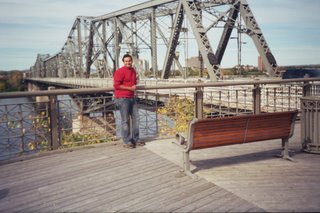
No comments:
Post a Comment